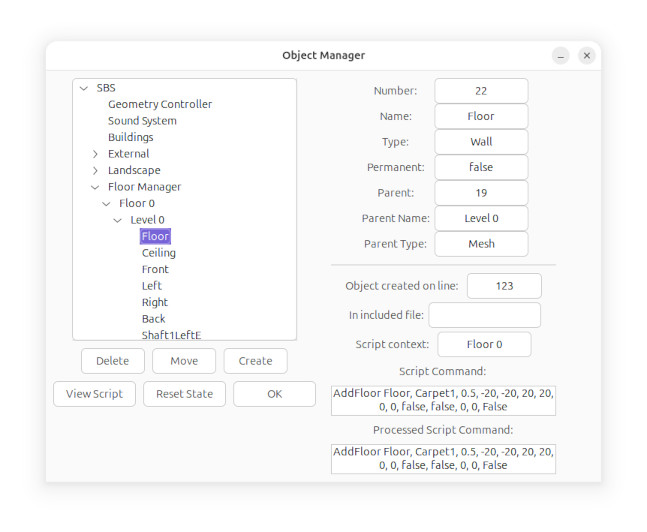
The Move button opens the Move Object window.
The Delete button deletes an object from the simulator. Keep an eye on the console when deleting an object,
because in certain situations the simulator will refuse to delete an object with dependencies.
The Create button allows you to create objects in the simulator using a helper interface, that generates script commands.
View Script shows the entire in-memory building script for this simulator instance.
The Reset State button, resets the state of an object to the default, if supported by the object.